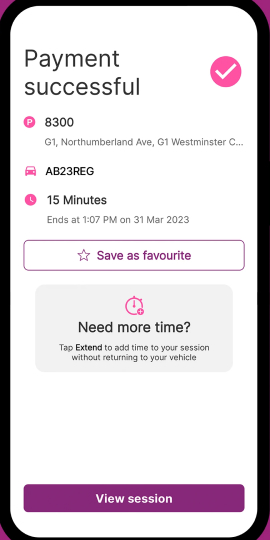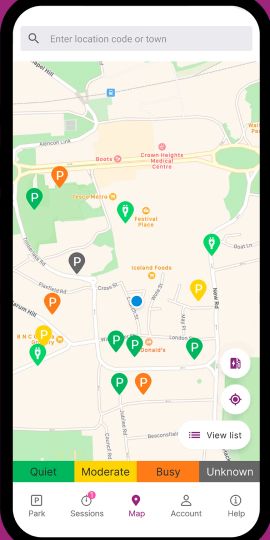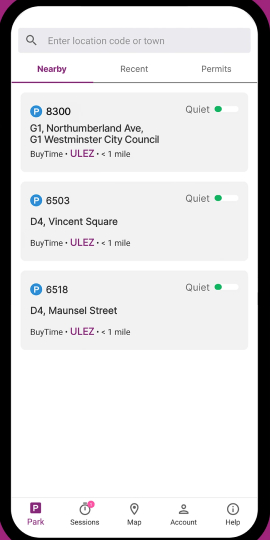RingGo Parking app: Park & Pay
Travel & LocalSay goodbye to the stress of finding a parking spot with RingGo Parking app: Park & Pay! This app provides a simple and convenient way to find and pay for parking, with over 500,000 parking spaces across the UK. Whether you're running late for a meeting or just looking for a spot to park, RingGo app has got you covered. With a range of features designed to make parking easier, this app is a must-have for any driver. The app is easy to use, with a simple and intuitive interface that guides you through the parking process. With 24/7 customer support available via phone or email, help is always just a call or tap away. So why wait? Download RingGo app today and start parking like a pro!
ADVERTISEMENT
Features
Find and pay for parking with just a few taps.
Over 500,000 parking spaces across the UK.
Pre-book parking in advance to save time.
Receive reminders when your parking is about to expire.
Option to extend your parking session remotely.
View parking history and receipts in one place.
Multiple payment methods, including credit/debit cards and PayPal.
Save favorite parking locations for quick access.
Real-time availability of parking spaces.
Option to filter by cheapest, closest, or most convenient parking.
Integration with navigation apps for easy directions to parking locations.
Option to add multiple vehicles to your account.
Pros
There are plenty of reasons to love the RingGo Parking app. Firstly, with over 500,000 parking spaces across the UK, you can find a spot to park wherever you go. Secondly, the option to pre-book parking in advance saves you time and hassle. With reminders when your parking is about to expire, you never have to worry about getting a ticket. The ability to extend your parking session remotely is a useful feature, especially when you're running late. With a view of your parking history and receipts in one place, you can keep track of your expenses easily. Multiple payment methods, including credit/debit cards and PayPal, offer flexibility and convenience. Finally, the ability to save favorite parking locations for quick access is a time-saver.
How to use
Ready to park like a pro? Here's how to use the RingGo Parking app. First, download and install RingGo app from the App Store or Google Play Store. Once the app is installed, open it and sign up for an account. Search for parking in your area by entering a location or scanning the QR code at the parking location. Choose the parking spot you want and pay for it with your preferred payment method. Receive reminders when your parking is about to expire, and extend your parking session remotely if needed. View your parking history and receipts in one place, and save favorite parking locations for quick access. Download and install RingGo app today and start parking like a pro!
ADVERTISEMENT
Other Information
Category:
Travel & LocalPrice:
FreeRatings:
3.5
Version:
Offered By:
RingGo
Official Website:
https://www.myringgo.com
Install From App Store
Install From Google Play
Intall From APK File
ADVERTISEMENT