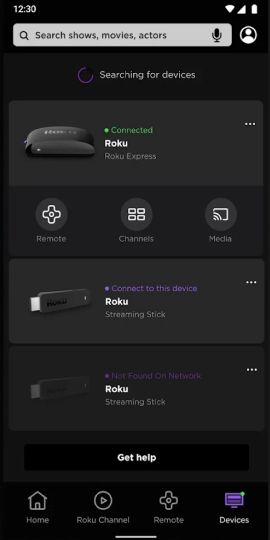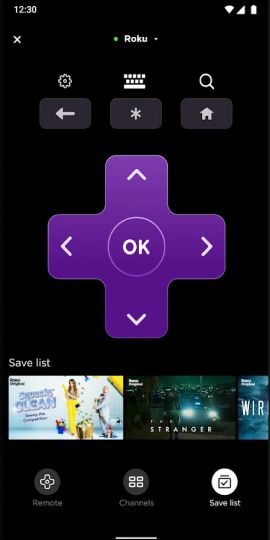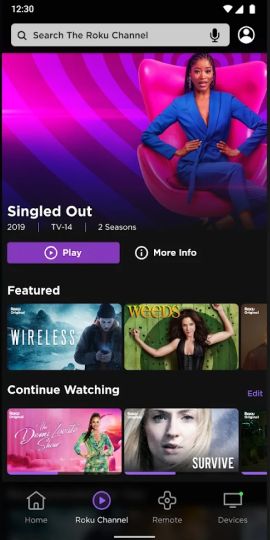The Roku App (Official)
EntertainmentLooking to streamline your entertainment experience? Then Roku - Official Remote Control is the app you need! This versatile app turns your smartphone into a robust remote control for your Roku streaming devices. With this app, you can navigate through your Roku interface, browse and add new channels, and even use your voice to search for your favorite shows or films. The Roku app brings the power of your Roku device directly into your hands. So why be a couch potato, when you can be a couch maestro? Download and install Roku today and start orchestrating your entertainment like a pro!
ADVERTISEMENT
Features
Control your Roku device from your smartphone.
Voice search for finding your favorite content with ease.
Browse and add new channels directly from the app.
Use your phone's keyboard to input text on your Roku device.
Private listening mode through your phone's headphones.
Pros
The Roku app brings a wealth of convenience to your entertainment experience. By turning your smartphone into a remote, it allows you to navigate and control your Roku device with ease. The voice search feature lets you find your favorite content simply by speaking, while the ability to browse and add new channels directly from the app broadens your entertainment horizons. The addition of private listening through your phone's headphones is a definite game-changer, allowing you to immerse yourself in your favorite shows or movies without disturbing others. And let's not forget the convenience of typing with your phone's keyboard, a significant upgrade from the traditional on-screen typing. The Roku app isn't just about control; it's about enhancing your entertainment journey!
How to use
Ready to become a master of your entertainment universe? Here's how to use the Roku app. First, download Roku from the App Store or Google Play Store and install it on your device. Once you've done that, connect the app to your Roku device via your home Wi-Fi network. Now you can navigate your Roku interface, search for content using your voice, add new channels, and type using your phone's keyboard. For private listening, plug your headphones into your phone and activate the 'Private Listening' mode in the app. So, what are you waiting for? Download and install Roku today and start conducting your entertainment symphony!
ADVERTISEMENT
Other Information
Category:
EntertainmentPrice:
FreeRatings:
4.7
Version:
Varies with device
Offered By:
Roku Inc.
Official Website:
http://www.roku.com
Install From App Store
Install From Google Play
ADVERTISEMENT
Similar Apps
Skype
Communication
4.1
CVS/pharmacy
Shopping
4.2
Download Twitter Videos - GIF
Video Players & Editors
4.8
JetBlue - Book & manage trips
Travel & Local
4.6
Flashfood
Food & Drink
4.4
Life360: Live Location Sharing
Lifestyle
4.6
Nova AI - ChatGPT powered Chat
Productivity
4.6
AnyDesk Remote Desktop
Business
2.6
Simple Calendar - easy planner
Productivity
4.6