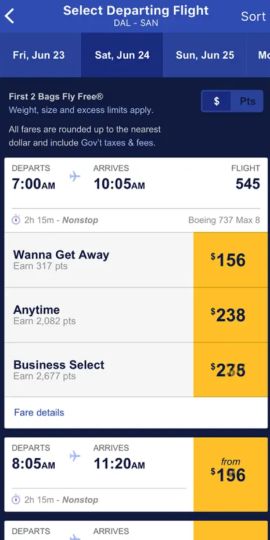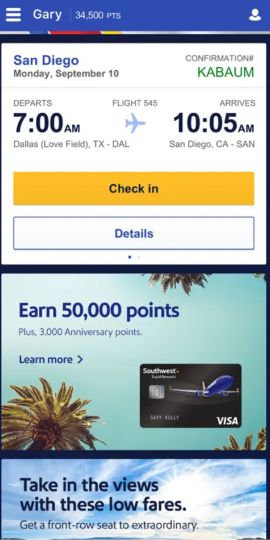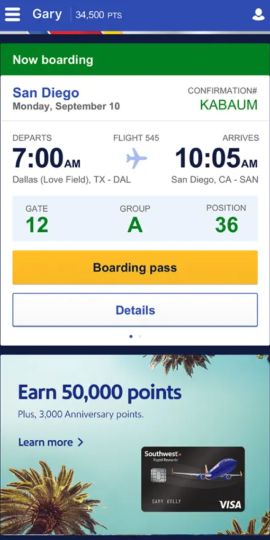Southwest Airlines
Travel & LocalSouthwest Airlines is your ultimate travel companion, making air travel a breeze. Developed by Southwest Airlines Co., this app is your passport to a seamless travel experience. With the Southwest Airlines app, you can book flights, check-in, access your mobile boarding pass, and stay updated with real-time flight status. But that's not all. You can also manage your Rapid Rewards account, and make reservations for car rentals and hotels. Whether you're a frequent flyer or an occasional vacationer, Southwest Airlines has got you covered. Download Southwest Airlines today and take your travel experience to new heights!
ADVERTISEMENT
Features
Flight Booking: Book your flights quickly and conveniently.
Mobile Check-in: Bypass the queues with mobile check-in and boarding pass.
Real-time Flight Status: Stay updated with real-time flight information.
Rapid Rewards: Manage your Rapid Rewards account and earn points.
Travel Extras: Make reservations for car rentals and hotels directly from the app.
In-flight Entertainment: Access free in-flight entertainment options.
Pros
The Southwest Airlines app is a traveler's dream come true. Its user-friendly interface makes booking flights a cinch, while the mobile check-in and boarding pass features save you valuable time at the airport. The real-time flight status keeps you in the loop about any changes, so you're never caught off guard. The Rapid Rewards feature lets you manage your account and earn points towards future travel. The addition of travel extras like car rental and hotel reservations adds to the convenience. And let's not forget the in-flight entertainment options to keep boredom at bay. So, install Southwest Airlines and make your journey smooth sailing.
How to use
Getting started with the Southwest Airlines app is as easy as a walk on the tarmac. First, download the Southwest Airlines app from the Google Play Store or Apple App Store. After you install Southwest Airlines, sign up or log into your account. To book a flight, just enter your departure and arrival cities, select your dates, and choose your preferred flight. For check-in, go to the 'Check-In' tab, follow the prompts, and get your mobile boarding pass. You can view real-time flight updates in the 'Flight Status' section. Don't forget to manage your Rapid Rewards and take advantage of the travel extras. So, download Southwest Airlines now and make your travel experiences effortless!
ADVERTISEMENT
Other Information
Category:
Travel & LocalPrice:
FreeRatings:
4.7
Version:
10.5.3
Offered By:
Southwest Airlines
Official Website:
https://www.southwest.com/
Install From App Store
Install From Google Play
Intall From APK File
ADVERTISEMENT
Similar Apps
Six Pack in 30 Days
Health & Fitness
4.9
Dropbox: Secure Cloud Storage
Productivity
4.4
AllTrails: Hike, Bike & Run
Health & Fitness
4.8
Google Pay: Save and Pay
Finance
4.0
Spotify: Music and Podcasts
Music & Audio
4.4
SCENE+
Entertainment
4.0
Google Chrome: Fast & Secure
Communication
4.1
Circuit Route Planner
Maps & Navigation
4.7
Social
3.9